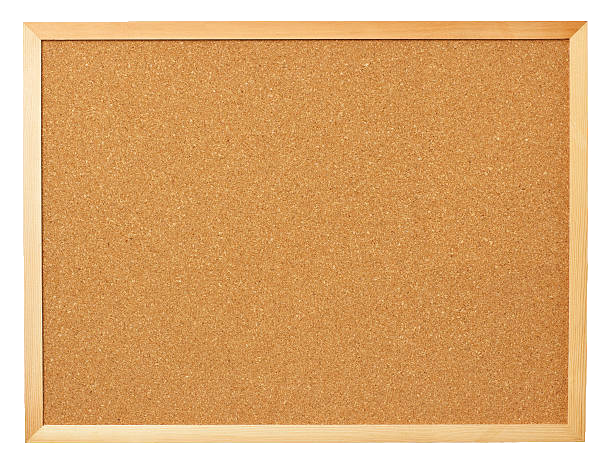Anyone with or without an account can view all of the shared content on this site. But, if you wish to post anything on the bulletin board, add an event to the calendar, or add your personal and/or business info to the directory, you will need to make an account.
Click the signup button in the menu and fill in a bit of info. You will need to verify your account through either email or a text on your phone. This is an attempt at keeping most of the scammers out; they generally don't enter real information and don't verify it. Entering the verification code makes your account active and logs you in.
You now have access to your dashboard.
Click on the dashboard. In the menu, you can now select to update your personal information and choose to add a personal directory entry or a business directory entry. on the main dashboard page, there are links to create a new bulletin board post and to create a new calendar event. All of these are fairly basic forms, just enter the info you wish, and then click Save at the bottom.
Personal and business directory listings are not on any kind of timer and will remain visible as long as you have it shared. Bulletin board posts are on a four-week timer, and will automatically come off the bulletin board. The post is still in your dashboard though, so if you want to give the post another four weeks, just pull up the post in your dashboard and re-save. This will reset the timer.
Calendar events will be visible until your event ends. It will also still be in your dashboard, so you can pull it up, edit what you need to, and re-save. There is also a duplicate button at the top of the event form. If you click it, another event will be created with the same info. So, you can set another event for the same thing at a different time, or with a different description, or whatever.